GitHub Actions
If you use GitHub and GitHub Actions, there's a ready-made Build Tracker action that you can include to add reports to every pull request. The action will include a summary of any failing budgets, a table comparison, and a link to your Build Tracker instance for a more in-depth view.
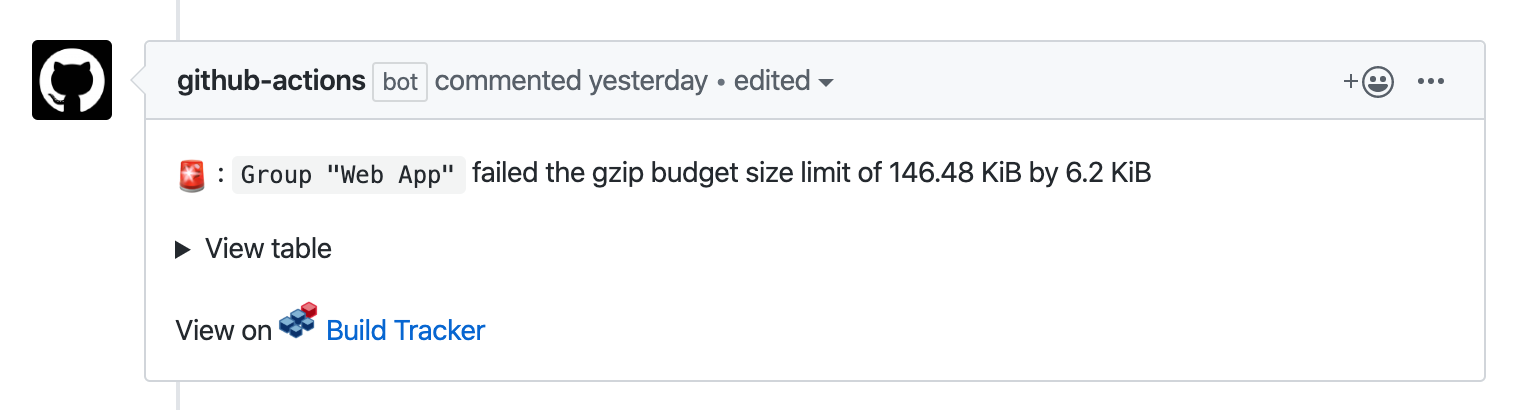
Installation
Put the following content in the file .github/workflows/main.yml
Configuration
GITHUB_TOKEN (required)
You can get this from your repo secrets settings. It will allow the action to post comments on pull requests.
BT_CLI_CONFIG
If your config file is not in the root of your repository, include the relative path here.
BT_API_AUTH_TOKEN
Required if you've secured your API with an auth token.
BT_COLLAPSE_TABLE (default: true)
Collapse the table output. Setting this to false will make the comparison table always visible.
BT_FILTER_TABLE_ROWS (default: false)
Filter out table rows that do not have errors or warnings. Set this to true to prevent the table from becoming too large with un-actionable information.
BT_FAIL_ON_ERROR (default: true)
Fails your GitHub action if any budgets do not pass. This may prevent merging the pull request.